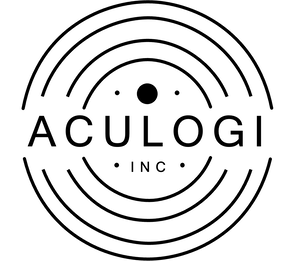
A1: We suggest creating an excel sheet to keep track of what product you’re mapping to which vehicles. We recommend doing this as the database won’t show which pairs you’ve already done so it will save time from having to reference back and forth.
A2: Since our database needs to sync with the Shopify database it takes approximately 10 secs or up to 15 minutes it depends on when Shopify syncs all together but rest assured it is usually within 30 seconds.
A3: Again due to the limitations within Shopify pricing for mapped products is not supported on their developer side. So in the search bar it will only display the minimum and the maximum price, but once the customer clicks on the product then the specific prices will be in place.
A4: This answer is similar to Question 2 in that it still needs to sync with Shopify’s database. Rest assured your deleted mappings and products will sync within 10 secs or up to 15 minutes.
A5: At this time there is no option to add values on your own but if you email us at support@tirewheelconnect.com, then we can confirm and update the database as soon as possible. Allowing you to use it soon thereafter
A6: This portion is dependent on where you paste our block of code within your page layout. If it is not where you want it to be, simply delete it AND move it up or down. Feel free to preview and adjust until it is right on par with where you want it. This also relates to the fitment profile chart. It is all about finding the sweet spot within your layout/theme or layout/product. Feel free to email us if you’d like guidance on getting it to appear just how you’d like.
A7: The app database needs to sync with Shopify’s database. This usually takes place in seconds but can take as long as 15 minutes.
A8: If it has been a good while since mapping your product. I would see what products in general have been mapped to the vehicle in question. The two main reasons that would cause such an issue would be that a different yet similar product was accidentally added. Or the database failed to sync which is an extremely rare case. If it is neither of these issues then remap the product(s) to the vehicles. We strongly suggest keeping record of what products have been mapped to which vehicles.
A9: As new years come out into the general car market feel free to follow the standard procedure with adding products. Just choose the new year only and it will update it within the VFitz database along with the previously mapped data.
A10: To help avoid overwhelming mapping of vehicles. We limit the mapping process to 5 different makes and up to 20 models at any given time. There is no limit for the years. Keep in mind that this is only when initially mapping a product to the vehicle. If there are more vehicles that need to be mapped feel free to continue where you left off in the mapping process.
A11: Please click this to see an example
A12: Unfortunately, we cannot tweak the core app VFitz to each store’s specific needs. However, we do have the ability to create custom apps designed specifically to meet your needs. Thus allowing us to create VFitz on top of your ideas and install it directly onto your store page for a one-time fee. This would also remove all of VFitz payment plans as the app is created specifically for your long-term use. Feel free to reach out for a quote for any sort of app design.